Adding my card to Venmo/Paypal
*This does not apply to the City of San Fransisco HSA Grocery Relief program
Before linking your GiveCard to third-party services such as Venmo or PayPal, please confirm that your program does not restrict these services. If you’re unsure, contact GiveCard Support for assistance.
While you can link your card to these services and use it to send money to other accounts, you cannot add funds to your own Venmo or PayPal balance using the card.
Cash App and Zelle are not compatible with your GiveCard.
Venmo: Go to Settings →Payment Methods→Add a bank or card→Select Card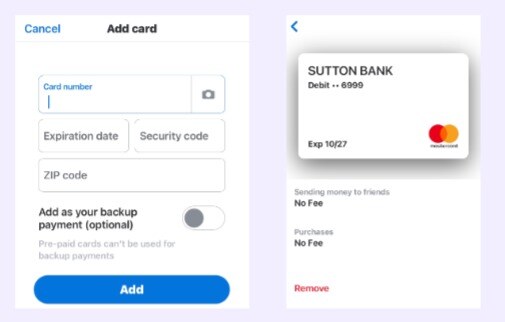
Paypal: Go to Wallet→Add banks and cards→Debit and credit cards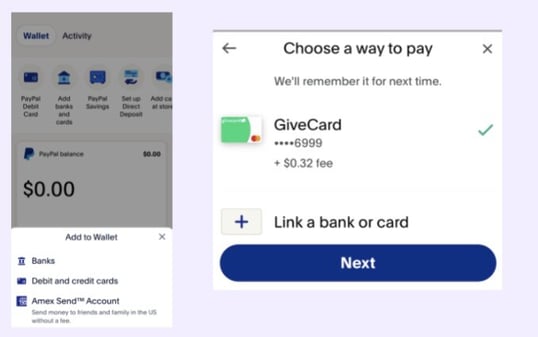
Can’t find what you’re looking for?
email: Support@givecard.io or call (908) 529-0955.
